A week from now, on the 25th of September, Microsoft will turn off the non-enhanced security information experience for registration of security information. Tenants will instead be re-directed to the enhanced security experience as the only option.
The new enhanced security feature
Before the new feature, users had to separately register authentication methods for multi-factor authentication and self-service password reset. It could be a hassle for the end-user, and there might have been a great amount of confusion when clicking through the steps.
To improve the user experience, Microsoft has combined these two registrations. It gives the end-user more of a seamless registration experience. The new enhanced feature enables the users to register security information for multi-factor authentication and self-service password reset, in one single experience.
The following flow chart shows the process in which end-user go through when registration of their security information.
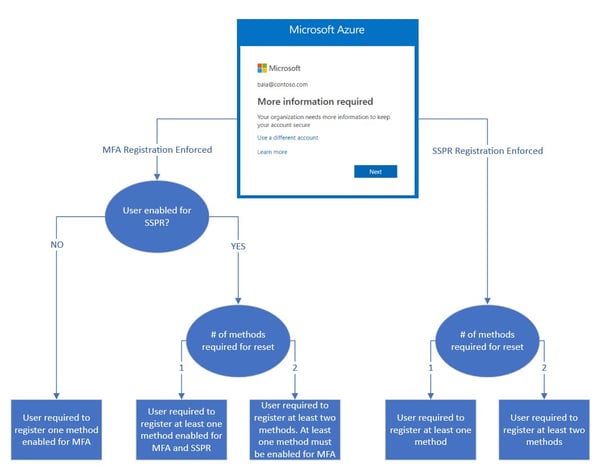
So, this was just a heads up for IT admins out there who might have missed this piece of information previously.
Sources:
Announcement regarding the enhanced security feature: https://techcommunity.microsoft.com/t5/Azure-Active-Directory-Identity/Cool-enhancements-to-the-Azure-AD-combined-MFA-and-password/ba-p/354271
To enable this feature before 25th of September: https://docs.microsoft.com/en-us/azure/active-directory/authentication/howto-registration-mfa-sspr-combined#enable-combined-registration
.jpg)
.jpg)
.jpg)