SharePoint vs OneDrive for Business - How & when to use?
You've probably heard about either OneDrive or SharePoint, or perhaps both. These are two services provided by ...
You've probably heard about either OneDrive or SharePoint, or perhaps both. These are two services provided by Microsoft that enable you to store and share files in the cloud. Each has its own strengths and intended usage.
"OneDrive for Business" and "SharePoint" are two solutions to the never-ending problem we are facing as Internet users: Sharing files. Ever since the Internet came along, sharing files through it has proven difficult. Email has size limitations. Free hosting sites are slow, filled with spam and pop-ups and possibly malware.
Configuring access levels, such as read and write can be hard, and fatal if done wrong. Paid solutions are expensive, and/or do not solve all the problems you are facing when you simply want to share something with your colleagues or a customer. And where does your data go, who handles it and where does it actually end up? SharePoint and OneDrive for Business at your service!
But what are these products? Do you need them? Do you need both? Which is suited for what scenario? How will these services provide you with value? Let's talk about that.
What is SharePoint?
SharePoint provides a platform for storing and sharing files (like documents, PDFs and pictures), inside your organisation, or across defined teams inside or across organisations. It's an old Microsoft service that's been around since 2001, when it was originally hosted on-prem (a company's servers on the ground). In the last few years SharePoint has also been available as a Microsoft hosted cloud service, where access is provided through an Office365 subscription. It supports a bunch of useful features, such as real-time multi author editing, auto-sync to various clients, and more.
SharePoint in one sentence: A platform for continuous collaboration.
What is OneDrive for Business?
OneDrive for Business is a Microsoft cloud service that intends to be your personal cloud storage provider. It's like a memory stick - a memory stick which is thousands of gigabytes big, secure, connected to all your devices at the same time, and virtually impossible to lose. No matter location, device, time of day, mood (you get it); your files are available through the internet.
OneDrive for Business in one sentence: A platform for secure and convenient storage for your data, across devices.
What service for what purpose?
The questions you need to ask yourself before deciding what service to use for storing a given file or folder, is who is going to access it, and how often.
SharePoint is, as its name indicates, a place to share files. It's not intended to be your private storage solution. It's designed to provide access to all files on the share, all the time. You don't create a one-time URL to share a file with a person at a given time. It's made to integrate with all the other Microsoft Office tools you are using daily.
Everything is available to anyone inside the SharePoint, always. There's little or no granularity, which can be both useful, and a challenge. For instance, if you'd like to share something with just 3 of your colleagues, you'd have to create a new SharePoint site. In other words, SharePoint's primary focus is sharing.
The primary focus of OneDrive for Business on the other hand, is personal, secure and convenient storage. It's made to make it easy for a person, to access and store all files across all devices. The data is tied to your Office365 work account, which means that even if your device gets damaged, lost or stolen; you still have access to your data. All you need is a username and password to access them.
New features are added to both services all the time, so that they are slowly moving towards each other in terms of possible applications and usage scenarios. Both are neatly integrated to Windows and Microsoft Office. Both offer secure, convenient storage. But they are not the same, and the principal ideas behind them remain. For now, we all know how fast technology is moving forward.
How do these services provide you with value?
ConvenienceCloud services are superior to all challenging storage solutions when it comes to convenience and availability. As long as you have internet, you can access your data fast and securely. You can keep all your devices in sync, and therefore make sure all your files are backed up, no matter the origin.
SecureYou get security, both protection against data loss and also against unverified access. Your content is not safe before you have at least two identical versions of it, at two different physical locations. Combine SharePoint and OneDrive for Business with solutions like Azure AD's Multi-Factor Authentication. It guards your account and data; cloud storage through these services is arguably safer than keeping data on a physical device.
As a cloud storage provider, Microsoft is bound to comply with strict rules regarding governance, encryption and all that other technical stuff that protects your data. Therefore, chances are that Microsoft easily beats you when it comes to backup routines, redundancy and secure storage.
Ease of use
Files from both OneDrive and SharePoint can be managed, synced and accessed using the newest OneDrive client (vNext) for Windows, which also supports features such as Single-sign on1 and Files-on-demand2.
- When you're signed in to your Windows 10 laptop with you work account, you are automatically signed in to OneDrive as well. One user, one identity, which is a huge thing these days.
- This enables you to just store a pointer to all your files in OneDrive for Business. Your actual files are only downloaded and stored when you need them. This will save a lot of disk space, and makes it possible to have access to everything, even though you are using simple, low storage devices.
There are also clients available to the most used devices out there, whether you are running Android, iOS or Mac OS.
Files are also easily accessible through Windows File Explorer, where they can be mounted just like regular folders or hard drives.
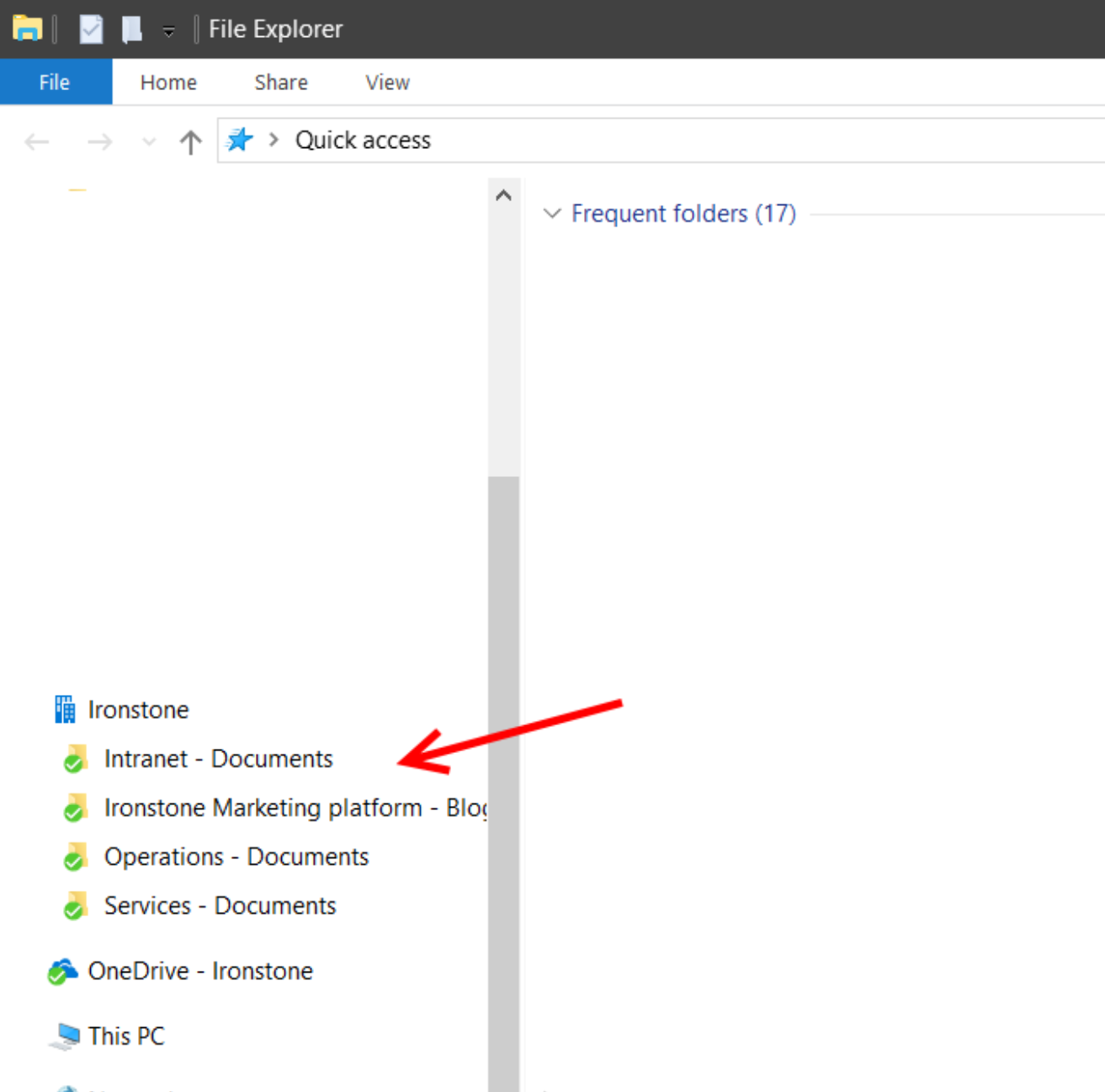
Protect your "IP" and data (for the CEOs)
"IP" is all to a business. OneDrive for Business and SharePoint provide you with full control over your workers' data. You can further protect your "IP" with features like:
Azure AD – Identity provider. Office365 and therefore SharePoint and OneDrive for Business, use Azure AD as their back-end identity provider. With Azure AD you have features like: ![]() MFA – Multi-factor authentication, a stolen password alone won't grant you access.
MFA – Multi-factor authentication, a stolen password alone won't grant you access.![]() Conditional Access – Only require MFA if workers are outside company location, or block access if login is from Asia. Or what ever rule you'd like.
Conditional Access – Only require MFA if workers are outside company location, or block access if login is from Asia. Or what ever rule you'd like.
Azure Intune – Device management through the cloud. With Intune you can configure and enforce things like:![]() Compliance – Only allow devices meeting given criteria, like patch level and no reports of infections, to access your data.
Compliance – Only allow devices meeting given criteria, like patch level and no reports of infections, to access your data.![]() Configuration – Roll out software, updates and configuration, to make usage easy for your employees.
Configuration – Roll out software, updates and configuration, to make usage easy for your employees.
And you have a sophisticated system where you can easily disable both devices and access to corporate data in seconds, worldwide, if you want to. In the modern world where devices are continuously connected to internet, you'll have full control over your infrastructure.
You might find this article interesting: AZURE AD
Final thoughts
We at Ironstone believe in Microsoft solutions for storage, sharing, and client management so much that we are completely reliant on it ourselves. In fact, I'm using both OneDrive and SharePoint while writing this very blog post in Word.
Contact us if you want to know more about how we can help your business with these matters. We're happy to share knowledge and our experience of these products.
If you find this information interesting, maybe even intriguing, you should definitely look in Ironstone's cloud based client management service, named "Best Place to Work". With this service, we integrate all these features and many more.


